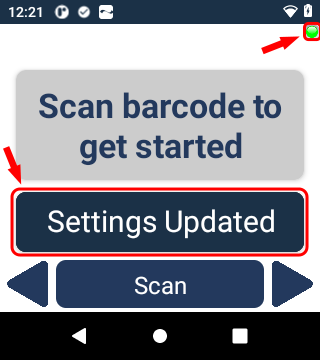HaloRing 1
HaloRing 2
HaloRing 3
HaloRing 4
HaloRing 5
HaloRing 6
RapidScan Relay Demo
Getting Started
Step 1: Connect the HaloRing to WiFi
Not connected to WiFi? Open the Wi-Fi Connect app on HaloRing and use our Wi-Fi Connect utility to generate
a WiFi Connect QR Code.
Getting Started
Step 2: Pair HaloRing
Open the RapidScan app on your HaloRing and scan the QR Code to pair HaloRing devices to this demo.
Getting Started
Step 3: Check Status
If you see a "Settings Updated" message on your screen and status indicator is green, then you've succesfully paired.